H.view poe camera has a default port number for some common protocol such as HTTP, RTSP and ONVIF etc. If you have several Reolink cameras and need to change its port number to a different value, please follow the steps below:
Step 1. open web Software, login your camera.
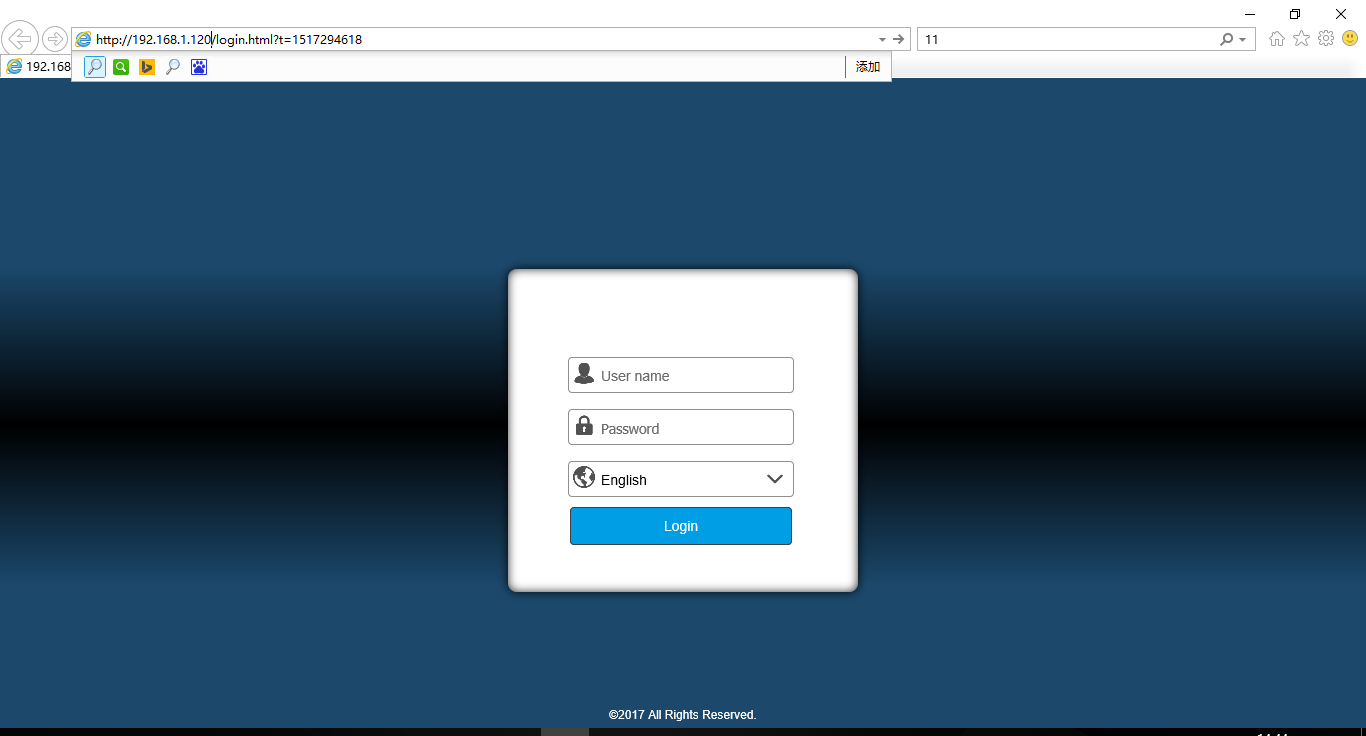
Step2. Click“Configuration - Network -Port ”.
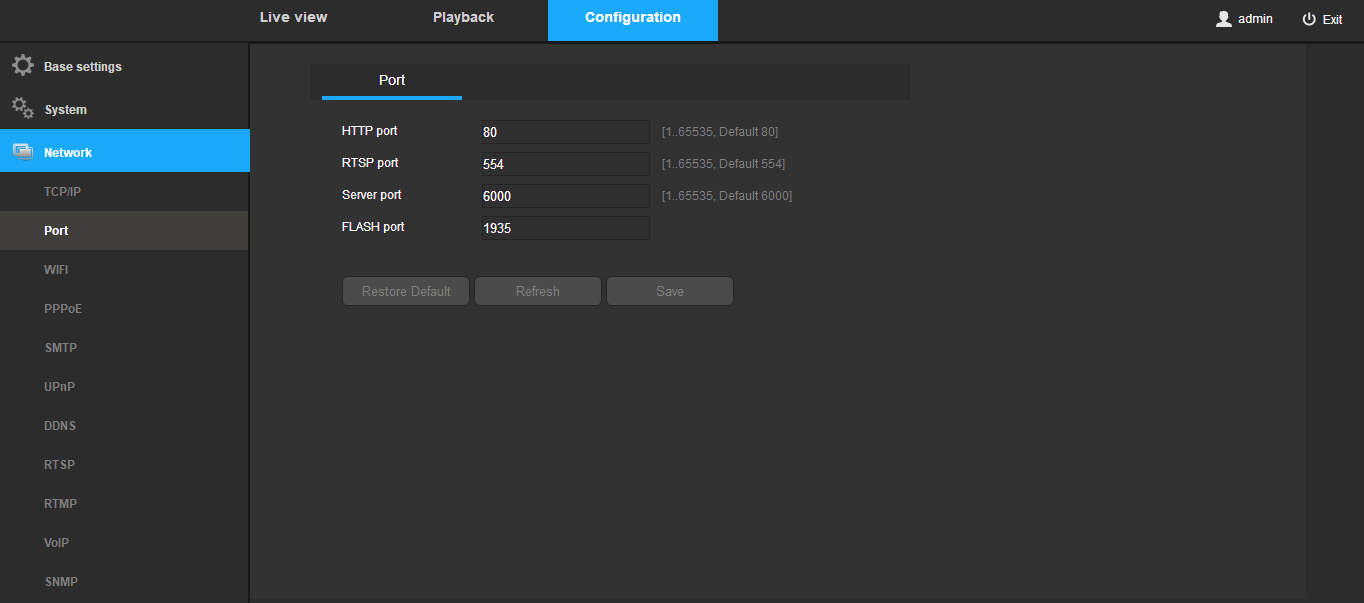
Change the port number to another value according to your need,
Note: The range of the port number is 1~66535.
If you experience any problems, please contact us for further support.
Applies to:
h.view poe cameras
Prev Page How to Modify the Password of H.view POE Camera
Next Page How to Check If the Internet of H.view Poe Camera Product is Working or Not
